Figuring out the optimal solution for backup and storage has been really difficult for PREFECT, not least because both the original WD Caviar Black and then the replacement Samsung Spinpoint F3 drives I purchased as main drive seemingly failed. In the former case it was BSOD after BSOD, and then the latter it was repeated disk read errors. The WD was from NewEgg, the Samsung from Amazon, so yesterday in frustration I drove to best Buy and bought an overpriced Seagate Barracuda. If this drive starts throwing disk read errors then I know its a software issue as I’ve cycled through all the major retailers and vendors at this point.
I had earlier decided against RAID, but now I wonder is that might be a solution again. I have this Barracuda in place, which gives me some breathing room (and a 30-day return window). Given that Spinpoints are on sale for $55 apiece right now at NewEgg, what if I bought two of them and set them up in RAID-1? That would be about the same price as this single barracuda, and it’s a faster drive (see HD Tune benchmarks for the Samsung, the Barracuda, and also the 2TB Caviar Green I am using as a data store, below).
My backup strategy is to have a 2TB drive in the system (the Caviar Green) where I store Windows backup files, a copy of all my backups of the other PCs in the house, and assorted files like VDI and ISO and torrents. I also have a 1 TB external drive, where I also store a copy of the old backups. And then my primary drive has my OS, apps, and documents in current use. I also am evaluating Backblaze which seems to be a little more robust than Carbonite and less expensive than Mozy, for off-site cloud storage.
If I replace the primary TB drive (currently the Barracuda) with two Spinpoints in RAID-1, then if I understand it correctly, I might even see some slight read-speed advantages, while gaining redundancy from disk failure. My biggest fear is that a disk failure leads me to lose some short-term data which isn’t captured by my backups or by Backblaze.
Am I being overly paranoid? I’d like to solicit some opinions from you all. I’m not interested in spending more money aside from potentially replacing the Barracuda with the pair of spinpoints. I could see an argument for buying a single SSD for just the OS, however (though not right now, later). What do you think? go for the spinpoints? do RAID or not?
benchmarks from HDTune below the fold…
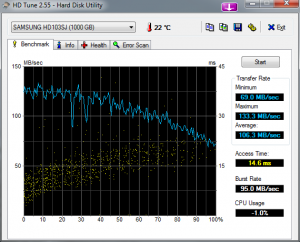
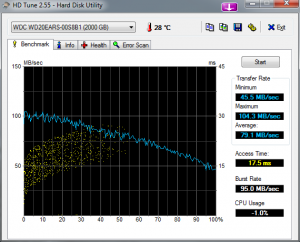
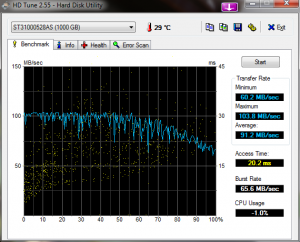
5 responses to “hard drive and storage woes”
I’m guessing that nobody is offering advice because HD’s always fail, so there is no happy answer. RAID is not the answer for personal important files. Multiple redundancy, manually applied (unless you have the time and $$ for an enterprise solution, which fails to recover without manual oversight anyway, which requires you to be organized – you are the person to counter the entropy and bit rot in your files).
You are being ** underly **paranoid – you don’t have nearly enough backup.
I have 2x5x2TB, one of the 2x which is always disconnected unless I am doing backups. These drive evolved from 400GB to 750GB to 1TB while my data requirements grew. Very recently, with some new hardware, the primary and backup of one of the 2TB drives were corrupted. By design, the obsolete 750GB old drive was available to recover the majority of the data.
Keep the OS backups separate from the data backups. OS backups (Acronis, etc) can go on a small cheap external HDD. You can keep many generations of even the most bloated Win on a 400GB HDD. Your data is more important.
If your user data is active, use (I hate to say it) MS robocopy to keep your 3 generation data backups up to date. If you use linux, rsync will do the same thing.
Consumer RAID is dangerous, will soon (not later) destroy your important data, and wastes your time while you are discovering that it does not work.
I do robocopy once per month. I also keep a log of stuff which I promote to the permanent files, so if something happens before a backup I know what is missing.
I’m leaning towards the following now (having bought the Spinpoints):
a. 2 1TB drives set up as two partitions:
– 250 GB partition, striped for performance (boot, OS. short-stroked)
– 750 GB partition, mirrored for data
b. 1 2TB drive as one large partition for backup (windows)
c. 1 1TB external drive for backup
d. Backblaze
I am also being severely tempted by a 24-hour 20% off sale on SSDs at Newegg. In that case, a 128GB ssd for boot/OS/apps, 1TB redundant RAID-1 mirror (2 spinpoints) for data, and the internal 2 TB Caviar green for secondary backup- along with the 1 TB external drive and backblaze.
What do you think?
alternatively i could put teh 2 TB drive in a external enclosure and mount it on my new router as network storage for all the machines… then i’d have teh ssd for boot/os and teh paired spinpoints internal.
“I am also being severely tempted by a 24-hour 20% off sale on SSDs at Newegg. ”
Figures. I just bought Mission Control an SSD from Newegg over the weekend. *Now* they go on sale…
Grumble, grumble.
Mission Control’s computer is an old workstation class machine. It has hot-swat SATA drive bays with pull-out drawers. The SSD is a 2.5″ drive, so it needs a bracket to fit in the 3.5″ drawers. But the included bracket puts the SSD in the center of the drawer, so it’s in the wrong position to mate with the connectors in the backplane.
Had to track down and order a bracket specifically designed to put a drive into a drawer. Can’t install the speed demon (I know it’s one, because they included a sticker to that effect in the box) until it arrives.
BTW, I just ordered the SSD. sigh. PREFECT has exceeded the 1k budget a while ago. I also ordered that sound card, and extra ram, last week. When I have PREFECT fully configured I’ll do a final cost and build breakdown. It’s really turning out to be a fantastic machine – but still far less costly than the decked out gaming rigs with SSDs in RAID and SLI and whatnot.
as far as backup, my final config will be:
SSD for boot (256 GB)
mirrored spinpoints for data (1 TB)
caviar green for internal backup (2 TB)
external drive for secondary backup (1 TB)
backblaze for cloud backup (unlimited)
conrad, do you approve?
also, incidentally, this will raise my windows experience index to the mid 7s, as the hard drive was the bottleneck.