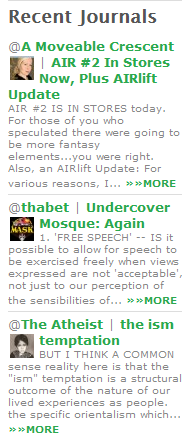Follow me on Bluesky at @azizforamerica, and subscribe to my substack at azizforamerica.com!
I joined Bluesky in July 2023 (User #379,669) but wasn’t active until after Trump got re-elected. I have been having a great time, and thinking a lot about the role I want my social media accounts to play. I still identify as a blogger first and foremost, which is why I was highly interested in this comment by Dave Winer:
Two aspects of BlueSky set it apart from other social media clients: a true chronological feed and an open firehose (though, I still maintain that the firehose need not be cleartext, which is a separate topic). These aspects give BlueSky a foundation to make a capable newsreader. What made the old-school RSS newsreaders so great was being able to read the link in-line, without leaving the app. Of course, that was anathema to the ad-driven revenue model of most news sites.
Imagine what a Bsky-driven newsreader interface could look like – a simple flow would be,
- receive URL from user
- identify the corresponding RSS feed
- if found, render the RSS entry as an in-line preview
The above would require new code to identify the corresponding to the feed, which is easy in WordPress. Most news organizations support #RSS too, though of course the reader would need a subscription to be able to view the whole excerpt. Also, code would be needed to render the text of the RSS feed as an embed, akin to the reviewers for other bluesky links, images, and video.
Thinking beyond newsreading, though, what about blogging? What if we reversed the polarity? Manton Reece has built an amazing cross-blog tool at Micro.blog that sends data TO social media platforms like Bsky, ActivityPub, and WordPress. What if Bsky could do the same?
Imagine using a rich editor interface within Bsky to draft a blog post and publish it. Bsky could generate the post via API, submit it to the blog, and return the embed code all in one step. Longer posts could concatenate a Bsky thread starting from the first post and including any replies from the post author, and even add automatic formatting and cleanup like expanding acronyms or shorthand, removing hashtags, replacing mentions with links to the profile, etc.
This process might be best using an API, but using RSS opens the door to a world where you draft content anywhere and post it to your blog.
Note that there are already WordPress plugins that let you post via RSS. Here’s a free example:
Going meta for a moment, there’s a powerful motivation for making it possible to draft once, publish anywhere. There’s a blogger version of the OODA loop:
- Observe content on social media;
- formulate your own Opinion;
- Draft a blog post in reply; and
- Add the post to the same social media platform (SMP).
By bringing the Draft stage into the same SMP, there’s less friction for writing content & analysis. That created content isn’t just siloed on the SMP, but is also preserved at your own blog.
Today, you have to open a new window to your blog, login, draft the post separately, copy and paste excerpts, manually link to the new post from the SMP, etc. There’s a lot of inefficiency and back-and-forth that sometimes delays or even obstructs the creative process of blogging, especially reactive and analytical blogging.
Bringing the Draft stage of the Blogger’s OODA loop inline to the SMP would make blogging faster, more intuitive, and result in more blog posts overall, which might even help us poor humans stay ahead of the vast volume of AI-generated slop out there.