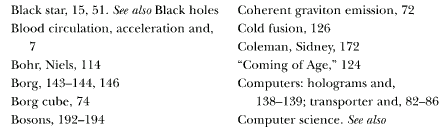The WordPress 2.3.x branch officially incorporated tagging into the WordPress core, rendering many third-party tagging plugins obsolete. However, the implementation of tags is largely redundant to the existing category system. As present, both categories ((I use cats as shorthand for categories)) and tags are systems for taxonomy:
tax·on·o·my (tăk-sÅn’É™-mÄ“) pronunciation
n., pl. -mies.
1. The classification of organisms in an ordered system that indicates natural relationships.
2. The science, laws, or principles of classification; systematics.
3. Division into ordered groups or categories: “Scholars have been laboring to develop a taxonomy of young killers†(Aric Press).
Of course, the definition applies to more than just organisms or serial killers. Note that the definition explicitly mentions categories, a reality that is embraced by other content-management systems like Drupal. The inclusion of tags in WordPress was driven more from a desire to optimize for tag-based blog search engines like Technorati rather than having a clear taxonomic usage goal in mind. This has resulted in a lot of confusion among WP endusers about how to balance cats and tags.
For example, Lorelle, one the WP community’s major personalities, has written volumes about tags, and comes across rather skeptical. She describes tags as a standardized keyword system. However, she also insists that cats are not tags. Lorelle summarizes the sole benefits of tags (in her opinion) thus:
- To provide additional keywords to help search engines and tag services add up your keyword counts and classify your post content.
- To provide additional navigation on your site, like an index reference, helping the user find related post content.
- To provide additional information and resources by linking to off-site services, such as Technorati, del.icio.us, or other off-site search engines or tag services.
Note that items 1 and 3 are somewhat redundant. But all of these can be achieved with categories as well, if the user enforces a discipline on themselves. Ultimately, a gigantic cloud of tags is as useless as an enormous list of categories, but either one applied consistently and selectively results in a genuinely useful categorization that then can be leveraged for navigation and aid search engines in classification.
There is a much more fundamental difference between cats and tags that the WP developers seem to have missed, however, that transcends conventional taxonomy. The true power of tags is fully realized not as yet another taxonomy, but as a folksonomy, defined as
“…the practice and method of collaboratively creating and managing tags to annotate and categorize content. In contrast to traditional subject indexing, metadata is not only generated by experts but also by creators and consumers of the content.” [ref: Wikipedia: Folksonomy]
Note that a true folksonomy is not just a site that lets users tag their own content, but also lets users tag others’ content as well. For example, Technorati is not really a folksonomy, whereas del.icio.us is, because anyone can add their own tags to they discover in the latter. ((Note that the WP developers tend to gloss over this important difference between Technorati and del.icio.us)) Other excellent examples are Amazon.com, which allows users to tag items for sale, and the political site Daily Kos, where users tag each others’ diaries (mini-blogs).
The main argument against this sort of thing is essentially “it will lead to chaos” – and to some extent, it has ((See: meta-noise.)) – but consider that the same argument could be made against Wikipedia‘s “anyone can edit this page” philosophy. What happens is that the community itself self-organizes; on Wikipedia there are all sorts of conventions that have emerged (no trivia, proper sourcing, “disputed” article designations, etc) and on DailyKos the community itself polices tag use, creates tag conventions of its own, and regularizes the common ones.
The bottoms-up, unstructured approach of folksonomy is a new paradigm for finding content online, that is largely orthogonal to the old way of brute-force searching. The driver here is not a search algorithm, but a truly human filter, that is infinitely customizable:
As folksonomies develop in Internet-mediated social environments, users can (generally) discover who created a given folksonomy tag, and see the other tags that this person created. In this way, folksonomy users often discover the tag sets of another user who tends to interpret and tag content in a way that makes sense to them. The result is often an immediate and rewarding gain in the user’s capacity to find related content (a practice known as “pivot browsing”). Part of the appeal of folksonomy is its inherent subversiveness: when faced with the choice of the search tools that Web sites provide, folksonomies can be seen as a rejection of the search engine status quo in favor of tools that are created by the community.
Though folksonomies are in their infancy, they arguably represent the next evolutionary step for the Internet, and are intimately tied to the concept of the Semantic Web. The modern Internet is thoroughly dominated by Google, which represents the pinnacle of the old, algorithmic model, but it’s not beyond the realm of imagination to envision Google becoming outdated someday with the rise of a Semantic search engine (and the groundwork for such a “Web 3.0” has already been laid today) ((Extrapolating, one might imagine Web 4.0 to arrive with true Artificial Intelligence, thereby removing humans and automating the creation of meta-data to power the Semantic web. A serious name might be the Intelligent Web; a more tounge-in-cheek one might be the Pedantic Web.)).
None of this applies to the taxonomic tag system that WordPress uses today. WordPress’ tag system is designed more for Technorati than for Del.icio.us. However, that doesn’t mean WordPress can’t support a folksonomy via plugins. The basic functionality required of such a plugin is to add an “Edit tags” link on each post. The user access level of who is permitted to edit the tags (from Admins right down to unregistered users) would be configurable, and the admin could decide whether to permit individual authors to override the tag edit access on a per-post basis. The default setting might be to permit any registered blog user to edit tags, and disable author override, to encourage a more open stance (albeit with some protection). Supplementary plugins like Peter Keung’s captcha system would be useful in weeding out spam registrations, as well.
Of course, categories would remain under the exclusive control of the blog admins. This will create two sets of taxonomies per blog; one defined by the author, and one by the readers. The former would be optimized for keyword taxonomy engines like Technorati and the latter would be optimized for folksonomic engines like del.icio.us. Both systems would meet all three of Lorelle’s criteria above and serve to attract traffic and provide readers with multiple points of entry to the site’s content.
Ultimately, plugin-based folksonomy functionality could eventually be adopted into the WordPress core, just as tags themselves were adopted ((There’s a long way to go, of course. As of this writing, the term folksonomy doesn’t even appear once in the WP-Trac system.)). If so, the WordPress technology would become part of the foundation for Web 3.0 itself – and beyond.
UPDATE: The confusion about folksonomies versus taxonomies persists, with many people simply assuming that “tags” by themselves are sufficient. For example, Binary Bonsai’s Matt has a post about his move away from categories towards tags, but he has really just substituted one taxonomy for another. This WordPress “folksonomy” plugin (now deprecated) did much the same thing. Presently there is no true implementation of a folksonomy on the WordPress platform.