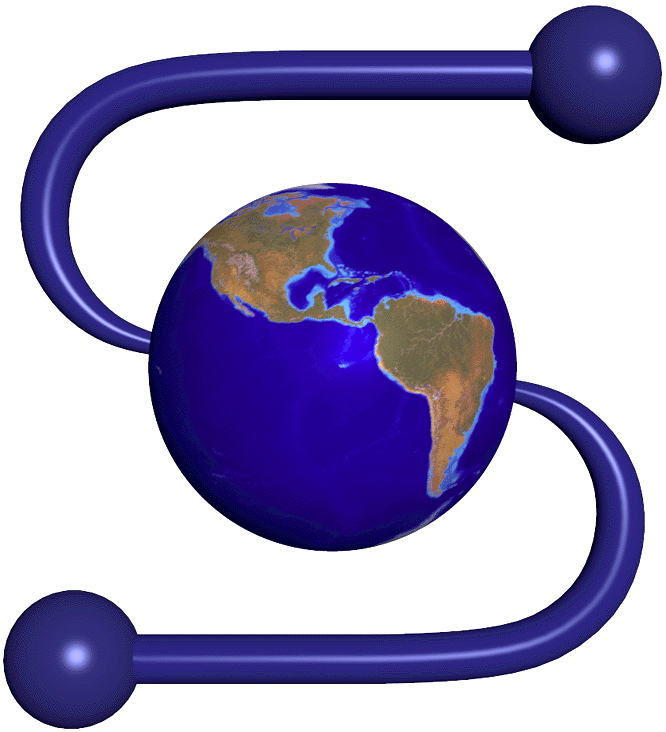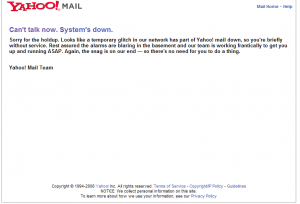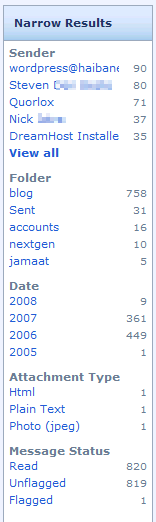I graduated from high school in 1991* in the BBS era. The Internet didn’t open up to commercial use until 1992, and didn’t really take off until 1994 when Mosaic was released.
Before email on the internet became a thing, most people used email from one of the Online Providers (mainly Compuserve, AOL, and Prodigy). Email was like an internal direct message on these systems. I don’t remember what year it was, but eventually, gateway services between the Online Providers were established so a Prodigy user could email someone at AOL, etc. Hotmail was the first real internet email that I remember (named because it was HTML-mail), and Microsoft didn’t buy that until 1997, well after I had graduated from college and was already living in Boston at my first job at MIT.
When Mosaic came out, companies started moving away from internal pages at AOL, etc., and started creating their first websites on the Internet. I assume that was a huge loss of revenue for those Online Services and contributed to their downfall. Eventually, the email standards (X400? X something…) improved to where they all upgraded and we had true interoperability, though I don’t recall what year that was, I think it was 1995 (after Mosaic).
When you watch an episode of Friends – keep in mind that historically all of this was happening in the background. Email just wasn’t a thing in the 90s that people used routinely to keep in touch. Arguably we don’t use it today for that either, since social media has supplanted it**.
The bottom line is that I was in college from 1991 to 1995 at the precise moment in time when we went from BBSes and Online Services ruling the world to the dawn of the true Internet era. I don’t think many of my age-peers remember that this history overlapped with ours in this way.
The Wikipedia entry for Online Service Provider is well worth a read, especially if you are in my age cohort. Gen-X FTFW!
*The senior class of 1990 made fun of my HS class by changing our slogan to “We’re the class of 91. We drink no beer and have no fun.” I remember this slogan better than our actual slogan, maybe because it was rather accurate in my case at the time. (actually, our unofficial slogan for ourselves was “from this prison, we will run, we’re the class of ’91” which resonated more with geeky young me). During high school, for me ’87 to ’91, I spent a lot of time dialing in at 14.4K to BBSes.
**much like social media has supplanted blogs, whose history overlaps my grad school years in exactly the same way that the history of email and the web overlaps my college years. I’m old-fashioned enough to have posted this to my blog here. But I’m modern enough to know that all my friends are here on FB and don’t read my blog, which is why I also cross-posted it to Facebook.