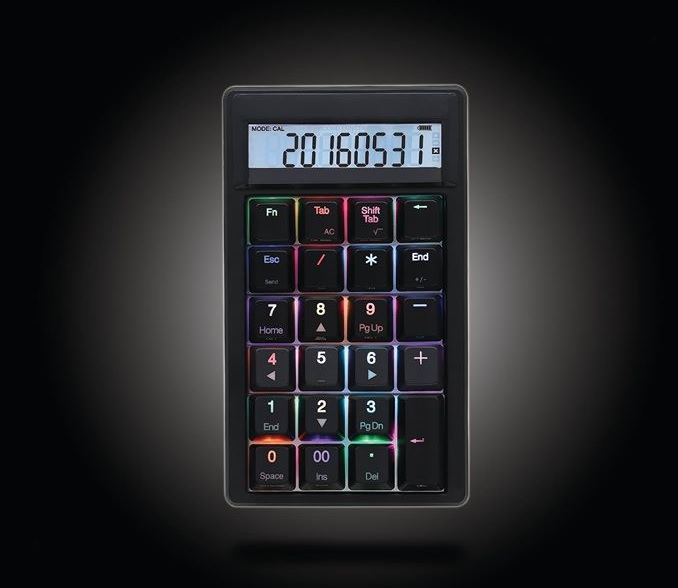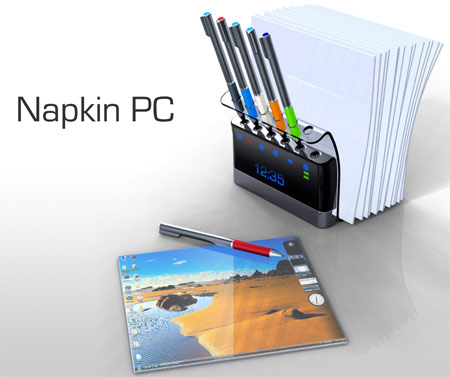I think the best way to honor Steve Jobs’ legacy as a visionary is to refuse to be content.
Why was the Mac such a success? Because of user discontent with computers at that time – and the existence of Macs is why Windows 95 was such a revelation to me, and why I love Windows 7. The same applies to music players, to handheld PDAs, to phones, to tablets. I love my Blackberry Bold Touch and I lust after a Kindle Fire, but they wouldn’t be worth lusting after if not for the iPhone and the iPad.
Discontent drives innovation, and stagnation creates opportunity.
I think that Steve Jobs understood this more deeply than many of the users of his devices. He created user experiences from start to finish – but he was always pushing the envelope. The intensity of Apple users’ fandom is testament to the value of those experiences, but it also in a sense created the same stagnation that afflicted the technologies obsoleted by Apple. It was Jobs’ genius that he refused to be content, even though his products created contentment.
Jobs created the iPad out of nothing, but suppose he hadn’t? Apple aficionados would still be happily using iPods, iPhones, and MacBooks. If some other manufacturer had created the tablet, Apple’s users would have dismissed, pointing out the many advantages of their elegant Apple products over such ungainly eyesores. Apple users have always been content with what they were given. Steve Jobs, alone, pushed the envelope, innovating not out of discontent by Apple users but by the discontent of everyone outside Apple’s fold.
That was a mighty burden and a challenge for Jobs, surely – one that I suspect he needed to maintain his creative output. After all, he could have easily milked the supply of loyal Apple fans endlessly without any real innovation at all. But it was his eye on the rest of us, still using Windows and Blackberries and Android, that pushed him onwards. It was our discontent with Windows 95, with our StarTacs, our Handsprings, even our mice and our monitors, that were the inspiration for his innovation and it was the stagnation of Microsoft, Logitech, Motorola, Samsung, etc that gave him the opportunity.
I think that without Steve Jobs, Apple risks that same stagnation. It’s already happened, in a sense, to the MacBook line and the iPod. And that’s ok, because Apple raised the bar, and could easily continue on autopilot on its existing product line and customer loyalty. It would then fall to another company to exploit that stagnation, and keep the engine of innovation moving forward. That’s Steve Jobs’ true legacy.
Are you content with your iPad? I’m not, even though I love it. And I think that there’s already signs that the next round of innovation is upon us. What better way to honor Steve’s legacy than to stay hungry for the next better thing, rather than the next same thing?