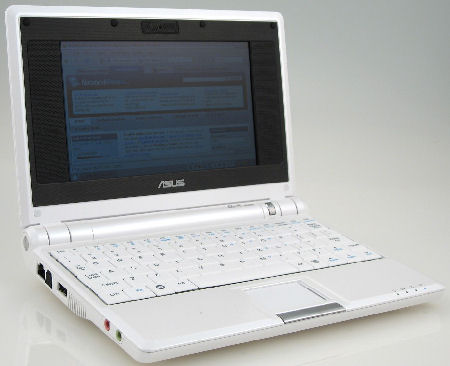This will make it a lot easier to plop your laptop on your desk at home and start working: wireless display adapters:
According to DisplayLink, there will be no performance penalty for using a wireless monitor, and displays will function at resolutions of up to 1680×1050 at 16.7 million colors. The actual wireless USB chip is produced by Alereon—that’s where the partnership comes in—but both companies seem confident that they can deliver a high-quality visual experience without noticeable tear or artifacts. DisplayLink’s products aren’t suitable for gaming or other functions that depend on split-second reaction times, but the company claims that DVD playback is flawless, even over its new wireless USB 2 technology.
By all accounts, DisplayLink’s current wired USB 2 technology works quite well at resolutions of up to 1600×1200, and a wireless solution could definitely increase the concept’s attractiveness, particularly in system deployments where space is at a premium. DisplayLink hasn’t stated how, exactly, monitors will interface with its wireless system. Ideally, the company could offer a small transmitter/receiver unit that plugs into a monitor’s DVI cable, with a similar device hooked into the back of the computer.
I think it’s safe to state flatly that if the technology can’t be used with any monitor, it’s a non-starter. But imagine if they build this thing the right way; you could have a hydra box with multiple monitors plugged in, and then connect the hydra wirelessly. The next step would be to use Bluetooth so its seamless.