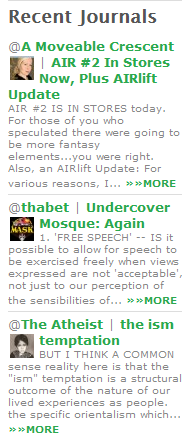I’ve written a new plugin for wordpress entitled “AHP Tags to Hashtags” for use with WordPress and WordPress MU. The plugin can be found for now at pastebin here, I will update when it’s been added to the official wordpress plugin repository.
The plugin appends the tags for each post to the post title in the RSS feed. For example, for a post titled “Awesome post” which is tagged with “Amazing, Awesome, Super awesome”, the RSS feed will show the post titles as “Awesome post #Amazing #Awesome #Superawesome”. Note that spaces in a tag are removed, and hash symbols (#) are prepended to each.
This plugin is useful primarily to bloggers who pipe their posts into Twitter. The post tags become Twitter hashtags. Since post tags and twitter hashtags are both a form of metadata, it is natural to simply and automatically reuse the one for the other.
Consider a blog post on the Iran election. Normally youd tag the post Iran and then when you tweet it, youd have to manually insert the twitter hashtag #iranelection. Now, you can simply tag the post iranelection (no # symbol) and it will automatically be hashtagged. Combined with a service like Twitterfeed, this plugin can greatly automate the process of piping relevant posts into the twitterverse.
Note that the plugin makes no attempt to check that the total length of the post title, including hashtags, falls within the 140-character limit imposed by Twitter.
At present the plugin has no options. The feature roadmap includes the following:
– add title character length checking
– toggle using tags or categories for conversion to hashtags
– let user decide whether to remove spaces in tags, or convert to underlines or other character
this is a pretty simple plugin so other feature requests are appreciated.
UPDATE: version 2.0 of the plugin is at pastebin here. This version no longer appends all tags, but only those already beginning with #. This way the blogger can selectively choose which tags they want converted into hashtags.