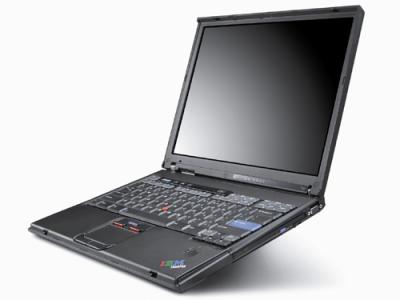I’m waiting for my aging Thinkpad T42 to be delivered today from repair – it had the same fan error as last time, and fortuitously chose the day before my 3-year warranty expired to conk out. My desktop PC replacement saga aside, I need to think seriously about what my next laptop will be – especcially since I can’t renew the extended warranty on the T42 anymore.
The T42 is a 14″ machine and it’s basically been the best laptop I’ve ever owned. I have no complaints, and for a replacement the T401s looks like an obvious choice. However, my dalliance with netbooks has me convinced that smaller is better. Unfortunately, netbooks seems to have imploded as a category, I still cant find a decent Core Duo 9-inch netbook with an SSD and Nvidia’s ION2 “Optimus” – and even if I could, I doubt it would come in under the $500 mark (if anyone knows otherwise, though, please let me know ASAP!).
However, I’ve become aware of Alienware’s new M11x, an 11-inch laptop which is designed for gaming portability. The smaller size makes it compelling, and it would scream at my scientific work as well as run Warcraft better than anything I’ve ever played on. And it has Optimus and an SSD option (only on the R2 revision, which has the i-series processor instead of Core Duo). The downside is of course that it won’t be cheap, probably $1k minimum if I get a good deal or closer to $2k loaded including 3yr warranty. Thats what I’d be paying for a Thinkpad though as well.
I’m going to have stay tuned to @DellOutlet and see if they have any deals on the M11 in the pipe. I’m seriously tempted by it, enough to even consider straying outside the Thinkpad tent.