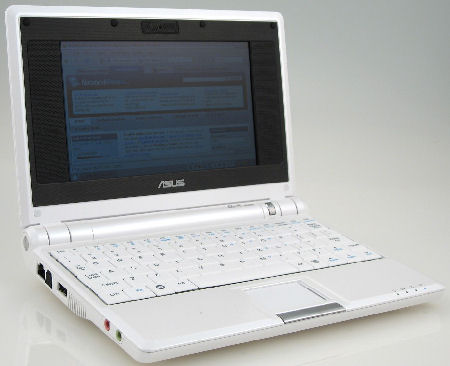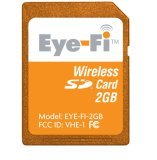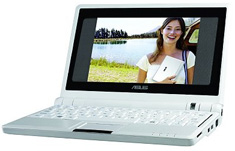 Forbes has a fantastic, fascinating article about the road to development for the EEE. Lots of interesting tidbits, including how ASUS leveraged its role as a supplier for all the major vendors to get deals on components, how CEO Jonny Shih insisted on perfection rather than allow the device to be rushed out the door, and even how Microsoft came begging hat in hand to be a part of it, offering Windows for an unheard-of price discount (under $40 per license, so if the XP version is more expensive than $449, cry foul!). But I find the most interesting part to be how the machine is aimed at the “next billion” market:
Forbes has a fantastic, fascinating article about the road to development for the EEE. Lots of interesting tidbits, including how ASUS leveraged its role as a supplier for all the major vendors to get deals on components, how CEO Jonny Shih insisted on perfection rather than allow the device to be rushed out the door, and even how Microsoft came begging hat in hand to be a part of it, offering Windows for an unheard-of price discount (under $40 per license, so if the XP version is more expensive than $449, cry foul!). But I find the most interesting part to be how the machine is aimed at the “next billion” market:
Shih says Asustek will tap into a new market–consumers unable to buy computers because they’re too expensive or just too intimidating. Indeed, the Eee name comes from easy to learn, easy to play and easy to work. That new market has been nicknamed the second billion. An estimated 1 billion people now have access to computers and the Internet, but even in developed countries, computers are just out of reach for millions. In the developing world that number is in the hundreds of millions.
But Asustek clearly wants to connect with the first billion, too. For instance, the 2- to 8-gigabyte memory cards can be upgraded to 32 gigabytes and the RAM from 256 megabyte to 1 gigabyte by simply taking out two screws on the back of the machine, something that Shen demonstrates but isn’t including in the marketing materials. Asustek is also linking with mobile telecom companies to provide a 3g attachment, so users can be connected when Wi-Fi isn’t available.

 The model Steven is interested in, the ASUS G Series G2S-B1 Intel Core 2 Duo 17.1″ Wide UXGA, is available all over the place online:
The model Steven is interested in, the ASUS G Series G2S-B1 Intel Core 2 Duo 17.1″ Wide UXGA, is available all over the place online: